How to Join a Zoom Meeting
Please review the 2 options for joining our Zoom meetings listed below
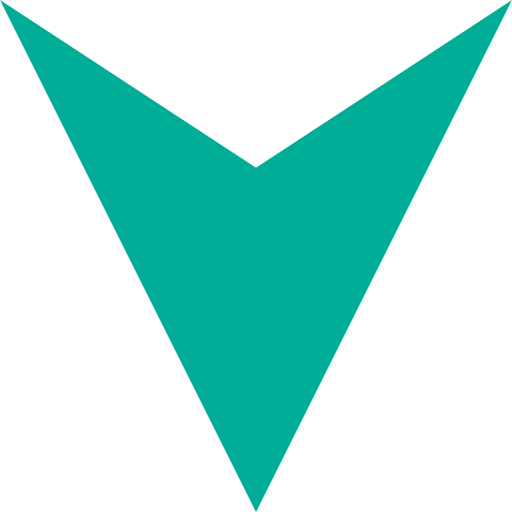

Using Your Phone or Tablet
Download the Zoom app from the Play Store or App Store. Then click "Join"and enter the following meeting ID 4428345340 . Then continue following the steps on your device to join the meeting.
